Graphic designing is a vast subject. There are various terms and key points that every designer must have proper knowledge of. In this article we are going to discuss some of the most important terms every graphic designer should know. From image types to grids we have mentioned all here. Let’s get started!!!
Image Types
A lot of people get confused about the types of images. One, as a designer should know that there are two types of images when it comes to designing. These are Raster images that are made of pixels or dots and another one is Vector images that based on mathematical equations. Mentioning these two was significant in important terms every graphic designer should know. Let us have a look the explanation of both of them.
Raster images
Raster images are made up of thousands of pixels that determine color and form. Photographs are raster images. The software used to edit raster images is Photoshop as it is the most common raster editor, enabling you to manipulate properties of the pixels of a photo.
Resizing is a problem when it comes to raster images as raster images are made up of a finite amount of pixels. If you give raster image larger dimensions in Photoshop, the software has to make up data in order to add the size. This results in a loss of quality and pixelation.
Vector images
Vector-based images are made up of points, each of which has a defined X and Y coordinate. These points join paths to form shapes, and inside these shapes, you can add color fills. Mathematical equations are used to caliber the data that make up a vector image. Hence the result is that you can re-scale or resize the images to whatever size you wish without compromising the quality.
One of the most used vector editors is Adobe Illustrator.
Color modes
The two dominant color modes are CMYK or RGB. When working in Photoshop or Illustrator; you have the option to set your document’s color mode to CMYK or RGB. Most people mix up the use of CMYK and RGB, hence it was essential to put it in important terms every graphic designer should know. There are some other color modes, but CMYK and RGB are the two you really need to know about.
CMYK
It stands for cyan, magenta, yellow and key (Black). CMYK is the customary color mode for sending documents – be they magazines, newspapers, flyers, brochures, annual reports and so on – to the printers.
The black is denoted as K, shorthand for the printing term key plate. This plate amazes the artistic detail of an image, usually in black ink. CMYK is a color mixing system that depends on chemical pigments to achieve the desired hues.
RGB
RGB stands for red, green, blue, and is used for screen output. Because CMYK has a more limited color range than RGB you can experience a loss of color when converting from RGB to CMYK in applications.
Image resolution
Resolution is another important term that is often confused and is vital in important terms every graphic designer should know. There are two main contractions used when dealing with resolution; these are DPI and PPI.
Dots per Inch or DPI
DPI comes into the scene when you’re creating work for printed output. It stands for ‘dots per Inch’ and refers to the number of dots per inch on a printed page. Generally; the more are dots per inch the better is the quality of the image. 300DPI is the standard for printing images.
Pixel per Inch or PPI
PPI stands for ‘pixels per inch’ and refers to the number of pixels per inch in your image. Resolution only applies to raster graphics as vectors do not work in pixels.
Typographical Terms
Source: Design Shack
Kerning
Kerning is the regulation of the spacing between characters in a font to make it visually pleasing. In applications such as InDesign, kerning can either be applied via the context-sensitive Control Panel using numerical entries or, more frequently, by using shortcut keys to kern by eye.
For body copy – or longer passages of text – you can use either Metrics or Optical tracking in InDesign. Metrics pulls the kerning pairs that are included in most fonts, whereas Optical bases kerning on the shapes of the letters.
Tracking
Tracking means uniformly increasing or decreasing the spacing between letters in a line or a chunk of text. When talking of tracking; there is yet another term associated with typographical terms. It is called leading. It is an essential point to be remembered in important terms every graphic designer should know.
Leading is a vertical spacing method, basically the space between two lines of type. But more accurately, leading is the spacing between the baseline of one line of type and the baseline of the next line of type. The amount of leading applied depends on your font and the type of document. It’s really about making sure your type is legible, readable and the descenders don’t run into the lines below.
Orphans and widows
Source: Edgee
If you’re working with long passages of text you need to watch out for orphans and widows. Now the question pops, what are these?
In typesetting, widows are paragraph-ending lines that fall at the beginning of the following page or column. Orphans are paragraph lines that start at the bottom of a page or column. Both look ugly and should be fixed by the designer.
Knowing Grids
Source: Pinterest
A grid in graphic design is a series of intersecting vertical and horizontal lines used to organize and structure content. Whether you’re working in InDesign, Photoshop or Illustrator, setting up a grid enables you to get your composition right and balance your type and imagery.
Grids typically include a large header across the top of the design, with equally sized columns beneath, but there’s no real limit on what can be created.
These were the important terms every graphic designer should know. Hope you find the article of help. Happy Designing!!!
#ref-menu
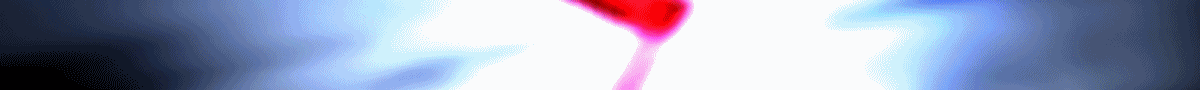










No comments:
Post a Comment